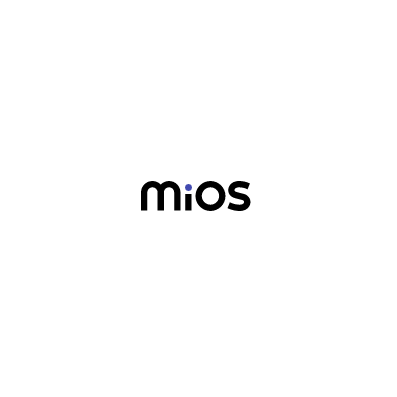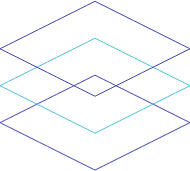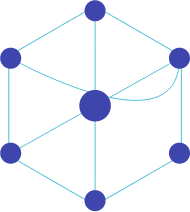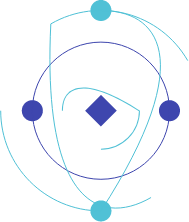My Integration OS
The dizzying number of apps, services and devices available out there is growing every day. Wouldn’t it be great if you had a way to corral all these disparate items and make them work for you? To make them do something useful?
Until now, this functionality has been off-limits to the average user or business, requiring technical know-how and in-depth coding knowledge. MiOS is your key into this world – letting you automate multiple actions in various apps, services and devices in response to any event you can think of – all with just a few clicks of the mouse.